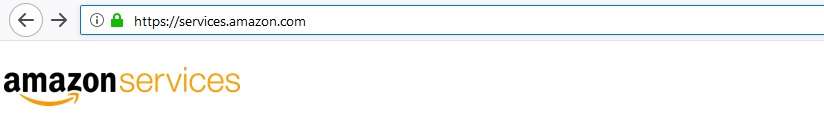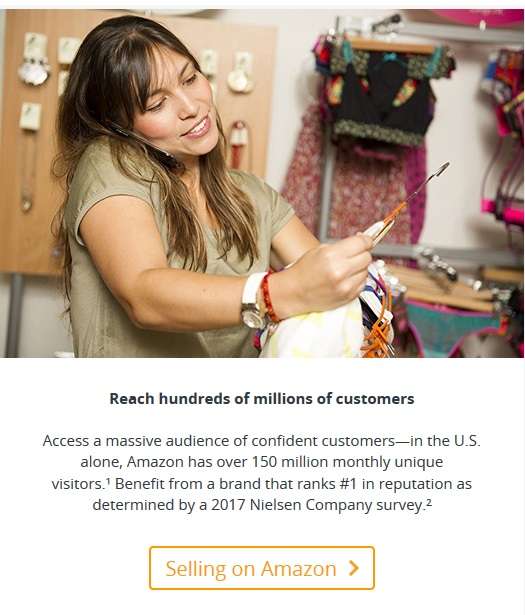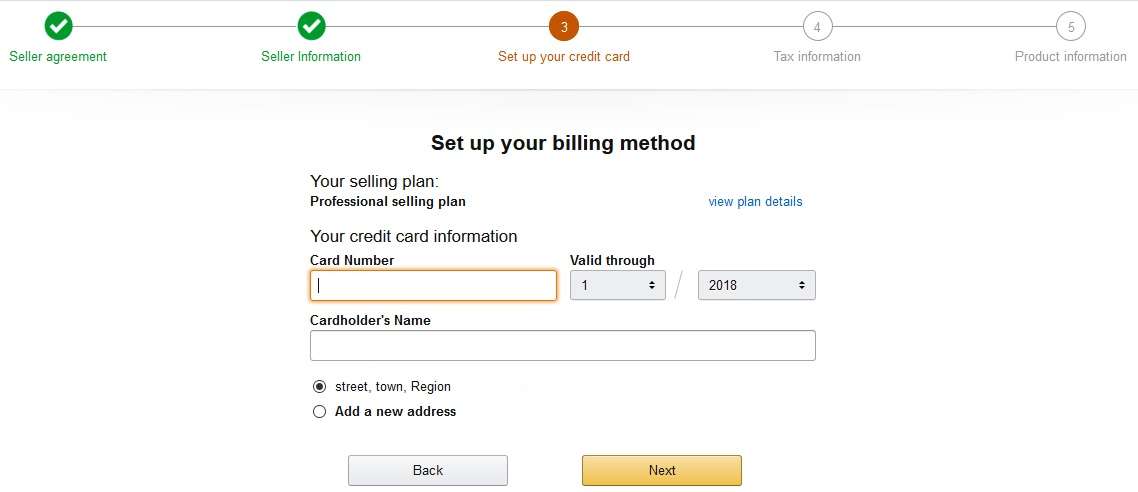Still wondering what is Amazon FBA business all about? Apart from being the largest online retailer in the world, Amazon has also turned into the globe’s most recognizable online marketplace. However, the ever-increasing popularity resulted in the rise of third-party sellers as well as product frauds and counterfeits. Is there a way to avoid them and opt for high-quality goods even when it comes to a third-party seller? Amazon FBA business service can be a good solution to the problem.
The service claims to let Amazon keep an eye on each seller stock listing. Once a customer decides to buy a product within the platform, the product follows the path from a seller to FBA warehouses. This is where the good is picked by Amazon and delivered to the customer. Sounds pretty clever, considering the fact that Amazon FBA business model handles every aspect of clients services to enhance credibility. The customers themselves do not see the difference. The purchasing process is actually the same. They do not have to pay more as the price is the same.
For the manufacturer, the chance of starting a fulfillment by Amazon business creates wider opportunities from business perspectives. You can now become a major part of the e-commerce infrastructure and act as an online seller. All you need is choose a product you want to deliver, explore the niche, create an account and take some other vital steps. Amazon will ship the order for you.
However, getting started may present some tough challenges and difficulties especially if you are new to the marketplace. You need to take care of all necessary requirements for the application: from logo and package to supply chain management. At the same time, sellers should never be too excited after entering the model. You probably expect tremendous revenues right from the start. Well, the money-making tool is not as easy to obtain as you think. Some may call for professional assistance if they don’t know how to start a fulfillment by Amazon business.
We decided to put an ease on the process of entering the global market. Our experts have conducted a list of essential steps you need to take before getting started. Benefit from our a beginners guide for starting an Amazon FBA business.
Contents
Step #1 – Choose a Product
As easy as it may sound on paper, the first step is always the toughest. Apart from being time-consuming, the process of choosing the first product requires some analytical skills. You need to be 100% sure that a chosen good will let you make the most out of the business.
Otherwise, it will break the business. Those who opt for products without the slightest research, suffer from low demand and minimum revenue perspectives. Note that most of the available niches have turned into ultra-competitive marketplaces. The idea is to find a winning combo of affordable prices and superior quality. It may take some time. So, try to be very careful and do some research.
On the other hand, the first good chosen is usually a matter of trials and errors. Making a mistake at this initial stage is not as crucial as it may seem. You might have the best product ever with the best prices, but there will always be a better product. Keep this fact in mind. You still need to start with something anyway.
Step #2 – Pick a Niche
Before getting into details of how to start an Amazon FBA store, you need to be 100% sure about your chosen niche. So, here we are with the second vital stage – choosing a marketing niche. The best bet is to brainstorm your own preferences and passions. Try to think as broadly as possible and don’t narrow yourself to some limitations. Bear in mind that Amazon is a tremendous marketplace where you can find almost anything from advanced IT gadgets to key chains.
On the other hand, being too broad is also a huge mistake. For example, let’s say you want to choose “Fashion” category. Despite being your passion, it too broads to include clothes, beauty and health products, etc. You need to concentrate on a particular niche like women’s clothes or men’s accessories, for instance. A variety of niches looks endless today. You are very unlikely to face difficulties when choosing the right one.
Running a blog will be a good plus. It may result in a stronger representation on the web in addition to an increased social media following. Feel free to ask your trusted followers what type of product they would be eager to see from you. Let’s say you have a fashion blog with a dozen of “how to” guides. You help your readers to create right outfits and pick accessories.
Selecting products related to that niche would be wise of you. Just have a look around and seek inspiration in small things. What are you good at? What are your preferences and passions? Create a listing, compare and contrast each point and choose the best-matching one.
Step #3 – Open Amazon FBA Account
How to start an Amazon FBA business? From opening a sellers account, of course. Simply go to the Sign up page and complete the easy registration process. This is the first step of launching your business on Amazon platform.
Follow these easy step toget started:
- Visit Amazon service page and click on “Selling on Amazon” section.
- You will be directed to another sign-up page where you will need to create a seller account. In the bottom left corner, you will see the block saying “Selling on Amazon”. This is what you actually need.
- Now go back to the Amazon home page and choose a “Sell” section.
Everything looks pretty fast and simple. All you need is provide full information required when opening a new account. Prepare the following data:
- Personal info (simply indicate your personal data, as representing legal business is not required);
- Tax data should include a valid social security number. Note that all revenue you generate from the start is considered as personal income unless you are going to act outside the United States;
- The price for a PRO account starts from $39.99. Complete the purchase and get access to a huge world of e-commerce.
We are almost done!
Step #4 – Form a Listing
So, we have a niche, we have a product and a valid Amazon account. Now it is high time we added our product. You need to go to the seller central page and follow the inventory section. This is where you will find an “Add product” button. The next stage is creating a new listing from scratch.
Now you are supposed to choose a perfectly matching category for your product. Before you do this, we recommend knowing the list of restricted categories to avoid any problems in future. Once your category coincides with the points from the restricted list, the system will automatically block you from the process of building your listing. The only chance to complete the stage is to choose a category that will eventually get approved.
On the other hand, some simple categories are not supposed to be approved. So, you can complete this stage rather quickly without facing any difficulties. The main idea here is to find a category that best describes your product. Now you are approaching the information section. Here you need to fill in data about the product. Fill in the spaces provided and have your first Amazon listing completed. Make sure to fill in the following:
- Title – indicate the name of the good. You can edit or change it whenever you need;
- Manufacturer – we are completing the stages as a private label seller. It means that the name of your brand is actually a manufacturer. If you still do not have a brand name, make it out right now;
- Brand – the same as the manufacturer’s field;
- Price – indicate any price from the start. You will be able to change it later. Users need to fill in this space in order to have their listing registered
Step #5 – Make a Shipping Plan

Users will have a chance to select from two major delivery options:
- Case-packed products. It means that all your goods will be shipped to Amazon in a single box.
- Individual box. The feature is for those who need their products to be shipped in individual boxes for each product.
Once you are done with that, go to the Ship form field and fill in the gaps.
Step #6 – Launch the Amazon FBA Model
If you do everything right, you can start selling in the biggest marketplace on the fourth planet! Of course, our guide is hardly a detailed shopping instruction that will bring you huge revenues from the start. No one will guarantee anything like that. Selling is all about learning, researching, analyzing and improving. Our mission is to show the technical side of the issue in the clearest possible way.
The rest is up to you, from managing and scaling your supply chain to establishing a good reputation on the web. The process works pretty simply. If you still have some difficulties, our dedicated experts are always here to help!
Final Word
Amazon is certainly the right pick when it comes to global selling. However, for many newbies, getting started looks like a daunting process. This is where our dedicated team of experts may come in handy. We provide professional assistance on technical issues as well as other aspects related e-commerce. We provide cost-effective and quick solutions that exceed customers’ expectations. Start your profitable Amazon FBA selling path right now.
Similar Posts: